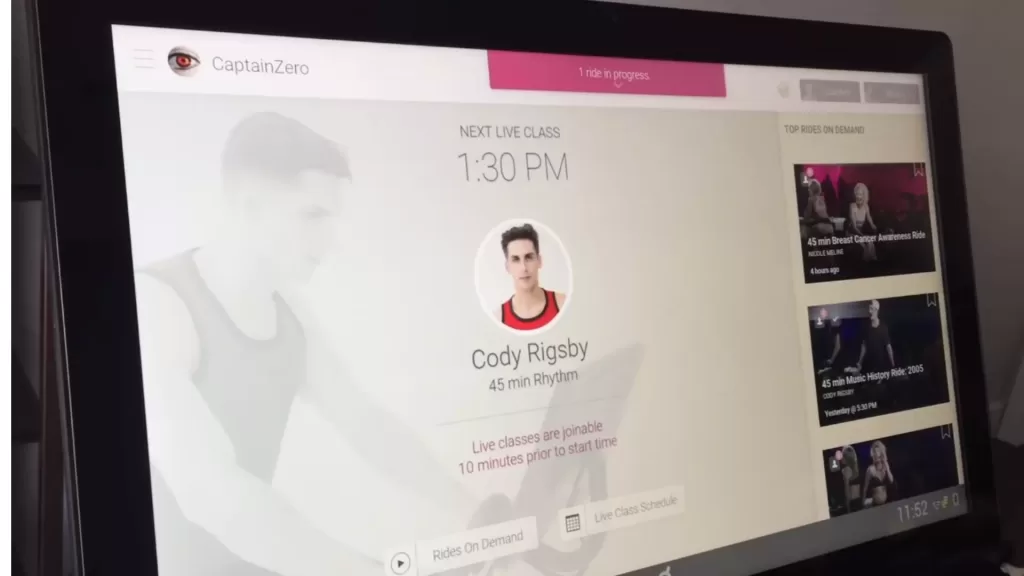The peloton company has made several changes in the gym kit technology. You will have the best features after connecting it with the apple watch. Moreover, the Apple watch will be showing many other metrics, including the burned calories, power, distance, etc. But the question is: how to connect an Apple watch to a Peloton?
Well, here we are going to explain to you in a simple way. However, you need to know a few steps that we will reveal here for the easiest connection with the apple watch to the peloton. Not only that, we will teach you how to connect the apple watch with the peloton application.
Let’s check out the methods you have to follow to connect the two gears successfully.
Contents
Method: How To Connect Apple Watch To Peloton?
You can use the following steps on how to connect the apple watch to the original peloton bike.
Step 1: Enable The Watch’s Gymkit
Firstly, you have to enable the watch’s gym kit. For instance, you will have the connection of the gym kit in the apple watch. Now you have to open the app of workout. Further, you can scroll down and learn about the other workout equipment as well.

The list will be showing you the option of detecting the gym kit. You will have a sidebar that will be seeing the peloton bike. You can also ensure that the workout and all the settings are compatible with the watch and peloton ride.
Step 2: On To Your Peloton Tablet
Now you have to turn on the screen of the peloton. You will be easily ready for the usual class, and you will have the simplest on-demand live classes. The watch will be compatible with the peloton. You have to check the class as well. Now you can start attending any class for the day if you want to start.
Besides, the peloton tablet will have a start-up menu on the screen as well. You just have to click on the screen immediately. Now you can select the option to choose the live class and wait for a few minutes to have the best pairing process.
Step 3: Connect the Apple Watch To The Peloton Class
The third step involves how to connect the apple watch with the peloton class. For instance, you have to unlock the apple watch and then choose the watch face option. You will have the NFC built-in chip, and you can easily sync the apple watch on the peloton screen.
And the best thing? The apple watch will start vibrating, and you can easily make a connection with the screen. You have to choose the option of message that says to connect the device. Now you can click on the option of OK. Now start the connecting process.
Step 4: Start The Workout
You can start the workout now once the green logo appears on the screen and in the top right corner. You will have a logo that will show that the connection is completely successful.
Further, you will have the best metrics on the apple watch display, and you can start checking the distance, burned calories, and other metrics.
Now click on the option of starting now, and you will enjoy the workout connection. In fact, you will have detailed features of your workout, including the heart rate, time, calories, cadence, and much more.
Enhance Your Peloton Bike+ Experience with Apple GymKit Integration
Peloton’s Bike+ with Apple’s GymKit integration allows easy pairing with your GymKit-compatible Apple Watch (Series 2 and later) by holding it near the top of the Bike+ screen.
Once connected, the Bike+ starts a workout on your Apple Watch, displaying real-time heart rate on its screen, contributing to your Strive Score.
Post-ride details can be found in the Fitness app on your iPhone and the Peloton Digital app.
Note: Some rides like Bike Bootcamps may not be GymKit compatible, but most standard rides (Arms and Intervals) use the Apple Watch as a heart rate monitor on Bike+.
Set up the integration:
- Open the Apple Watch app on your iPhone.
- Tap “My Watch,” scroll to “Workout,” and toggle on “Detect Gym Equipment.”
- Pick a ride on the Peloton Bike+ and press “Start.”
- Hold your Apple Watch near the top of the Bike+ screen.
- Tap “Connect” on your Apple Watch and “Start” on the Bike+.
Your heart rate will be displayed on the left of the Bike+ screen during the ride. Troubleshooting: Restart your Apple Watch or Bike+ if needed.
How To Pair Apple Watch To Peloton App?
Another imperative thing that you need to know is how to pair an apple watch to the peloton application. Best of all, the gym kit technology did not restrict the peloton to connect the apple watch with its bike only. You can connect the apple watch with the pelotons application as well.
The application of the peloton will be making your workout session even more interactive once you connect it with the apple watch. You will have a wide range of workout sessions in the application that cost 12.99 dollars a month. Further, you will have complete freedom to use the peloton.
Now let’s find out how to connect the apple watch to the peloton app.
Step 1: Download The Peloton App
You have to install the application of peloton in your iOS phone from the app store of apple. You can also scroll down to check the other apps and find the search bar for the best results.
Step 2: Open The Peloton App
You have to open the application of peloton and click open now. Now you will have more options in the app of the peloton. On the bottom right corner, you have to click once again. You will have several options, including the apple watch connection.
Step 3: Install The Apple Watch App
You have to install the apple watch application and click on the setup button. You will have an install now button on the bottom. You can click on install now and wait for 2 to 3 minutes.
Step 4: Complete The Connection
You have to complete the connection setup now. Once you have clicked on the option, install now. You have to open the application and click on the option of peloton account.
Now you can add the location to make the apple watch track your workout with utmost accuracy. Furthermore, you can put the apple watch track features, including tracking movement, motion, fitness, burn calories, and much more.
How to connect Apple Watch to Peloton Bike+
- Peloton’s Bike+ offers Apple’s GymKit integration, allowing you to pair your GymKit-compatible Apple Watch (Series 2 and later) effortlessly by holding it near the top of the Bike+ screen.
- Once connected, the Bike+ automatically starts a workout on your Apple Watch and displays your heart rate in real-time on its screen, contributing to your Strive Score.
- After the ride ends, the post-workout details can be found in the Fitness app on your iPhone and the Peloton Digital app.
- Note that some rides, like Bike Bootcamps, may not be compatible with GymKit, but most standard rides, including Arms and Intervals, can utilize the Apple Watch as a heart rate monitor on Bike+.
- To set up the integration, follow these steps:
- Open the Apple Watch app on your iPhone.
- Tap on the “My Watch” tab at the bottom.
- Scroll down to “Workout” and toggle on “Detect Gym Equipment.”
- Pick a ride on the Peloton Bike+ and press “Start.”
- Hold your Apple Watch near the top of the Bike+ screen.
- Tap “Connect” on your Apple Watch and press “Start” on the Bike+ to begin your ride.
- When connected correctly, your heart rate will be displayed on the left of the Bike+ screen during the ride. If you encounter issues, try restarting your Apple Watch or turning off and on your Bike+ and try again.
FAQs Regarding Connect Apple Watch To Peloton
What Variants of The Apple Device Are Compatible To Connect With The Peloton Application?
The apple mobiles that have the after iOS 13 will be compatible with the peloton application. You will have the connection of apple watch 6 or the latest with the peloton as well.
Which Device of IOS Will Be Supporting The Latest IOS Software?
You will have the latest software of iOS supporting phones of 6s or above. You have to buy the apple watch operating system of 6 or later. You will have a connection of several iPhones with the peloton.
How To Connect The Peloton App With The Watch Of Apple?
You have to install the application of peloton on the phone from the apple play store and open the app. Find the option of apple watch and choose the onscreen instructions to complete the process. You have to ensure that the location services are ON, and you can easily toggle ON it. The watch should be running with the latest software.
Is It Necessary To Have A Peloton Bike Or Tread To Use The Application of Peloton On Any Ios Device?
No, it is not essential to have a peloton bike or tread to use the application of peloton on any ios device. You have to purchase the membership to have access to the peloton application. You can install the application and start using it later.
How Much Does Membership of Peloton Cost?
The membership cost is 12.99 dollars for a month.
How To See The Workout History On The Peloton Application Including The Workout Graphics On The Ios Device?
You can easily check out the workout history on the peloton application, including the workout graphics on the iOS device, by going on the settings and clicking on the leaderboard.
-
- You will have a heart rate of all types and total calories.
- The average pace will be showing for the run, boot camp, and walk.
- The total distance and elevation will be showing for the run, boot camp, and walk.
How Does The Apple Watch Application Work Without Connecting It With The Phone?
No, the apple watch will not work independently if you have not installed it on your phone.
Can Apple Watch Display The GPS Data?
Yes, the apple will be displaying the GPS, pace, distance, calories, heart rate, and much more. You have to turn on the location for accurate monitoring of your activities.
How To Connection The Peloton HRM With The Peloton App For Monitoring The Workout In Detail?
You will have a connection of peloton with its own heart rate monitor only. You cannot connect an external heart rate monitor with it. In fact, the heart rate monitor of the peloton itself is great and entirely accurate.
Wrapping Up
Here we told you how to connect the apple watch to the peloton. You have to follow the right steps to do it. Moreover, we also told you how to connect the peloton application with the apple watch.
Now you are all set to follow these steps. We have also responded to some of the common questions that will be clearing all your confusion about the peloton and apple devices.
Surely, you will have a better peloton usage experience after connecting it with the apple device because it does not support the android device with all the features. If you have any other questions related to the peloton and apple connection, then you can comment below. We will surely answer it within a few hours.