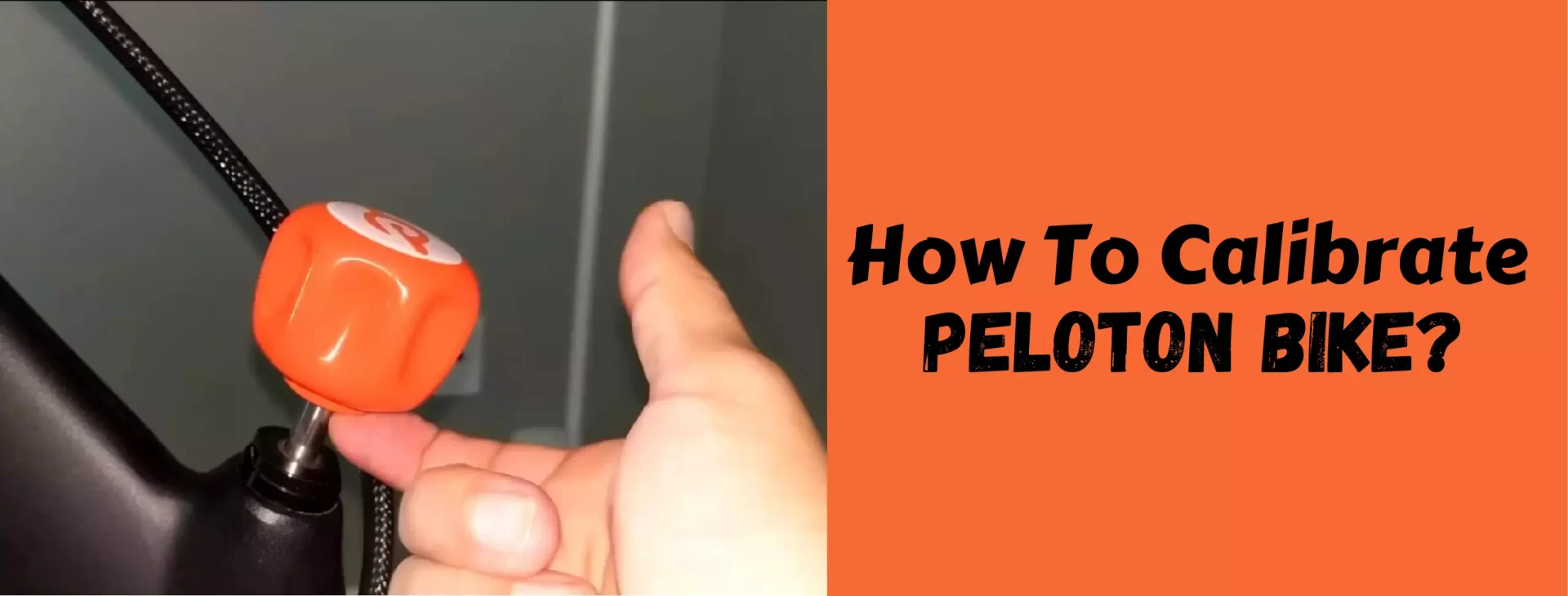Most people users and especially beginner has to go through the bike calibration process. The major challenge is that Peloton doesn’t approve bike calibration. That’s why most people try to find a solution for how to calibrate peloton bike. Say your worries goodbye as we are here to help you in calibration. Although these are not official peloton tips but we have garnered them for peloton experts.
Contents
What is Peloton Bike Calibration?

Just like most users, when I first saw this term about peloton bike calibration, it was a new thing for me. In simple words, peloton bike calibration means to set the bike magnet position and concur to the particular measurements on the resistance. The force that the user needs to get the resistance is pre-set, and still, it is within the peloton measurements.
Often, it feels that the bike is not feeling right, such as you may feel that the output is way far behind. Sometimes, it may indicate that you are at extremely high speed. Such reasons mean that you need to calibrate the peloton bike.
How To Calibrate Peloton Bike?
Unlike other indoor bikes, Peloton utilizes digital calibration. That’s why you need to contact customer care if the bike is improperly calibrated. The peloton bike calibration should be automatic.
Whenever the bike senses a challenge, the bike is pre-set just to start anew. If it doesn’t, you can still contact customer care about the problem. It will help to prevent messing up with calibration issues.
Remember, Peloton is different from typical indoor bikes, and the output may vary from one to another. Your bike may be different in output from another one.
Peloton Calibration With The Original Bike
Here are some useful tips that will help you to calibrate your original peloton bike.
Calibration Instructions On Your Screen
- Go to the home screen on the bike to get the calibration screen.
- Check three dots on the bottom right and then tap them.
- Another menu will come up.
- Now look for “About” and tap it.
- A new screen within the screen will appear about the details of your bike’s hardware.
- Tap the top corner of the small screen two times and make sure the Sensor Calibration screen appears.
- Now tap Get Started.
- Check the screen with the notification of “Turn the resistance know to the left and then press “Calibrate.”
- When you have turned the knob as instructed, it’s time to tap the calibrate button in red color on the screen.
- A screen with minimum calibration notification will appear.
- Tap the button on the screen with Calibration maximum resistance notification.
- Make sure to follow the instructions properly to turn the resistance knob and brake to the right until it’s done completely.
- Now, tap the red button to calibrate the peloton bike.
- The screen will change to the notification “Maximum resistance calibrated.”
- A red button with “Done” will appear on the screen; tap it.
- A screen with calibrated output curve will appear and guide you to turn the resistance knob to the left side.
Essential Tools For Peloton Bike Calibration
Remember, the calibration of the Peloton bike is digital and automatic. You don’t need tools for peloton bike calibration. However, if you think that accuracy provided by calibration is not good, you can use tools for peloton bike calibration.
You can also utilize tools that are provided with the Peloton bike for assembly. Typically, the essential tools are available with all bikes, but if you need tools to reset the resistance level, you can outsource them.
Frequently Asked Questions (FAQs)
Does a Peloton Bike Need To Be Calibrated?
Yes, a peloton bike needs calibration at least once every six to twelve months for superior accuracy. It is recommended to recalibrate the bike every time you move it from one place to another. You can also calibrate the peloton bike if you think that your numbers are getting off.
How To Make Peloton Output Higher?
One of the most effective ways to improve your average output is spending your big minutes out of the saddle and about 70-80+ in resistance zones. When you are at these levels, the per-minute output is high, and it balances out the intro minutes and rest minutes easily.
How To Reset Your Peloton Bike?
When the touchscreen of your peloton bike is powered off, hold the volume button along with the power button until the logo of Peloton appears. When the logo appears, it’s time to let it go. It will begin touchscreen in the Recovery mode. You can use the volume buttons of the screen to navigate to wipe, factory/data reset, and also the power button to choose it.
Do you need to calibrate Peloton Bike plus?
The Peloton Bike+ automatically calibrates upon first use, so you usually don’t need to calibrate it again. However, you can calibrate it manually if you notice that the resistance is not feeling accurate.
How do I know if my Peloton Bike is calibrated correctly?
1. Check the resistance levels. They should be evenly spaced and should increase in difficulty as you turn the knob.
2. Take a class and see if the resistance feels accurate. If you are supposed to be at a resistance level of 45 and it feels like a resistance level of 30, your bike may need to be calibrated.
3. If you are unsure, contact Peloton support for assistance.
Can I upgrade my Peloton Bike to bike+?
You cannot upgrade your Peloton Bike to a Peloton Bike+ yet. Peloton might offer an upgrade program in the future. The Peloton Bike+ has some features that the original Peloton Bike does not have, like a swiveling screen, improved audio quality, auto-follow resistance, and a built-in heart rate monitor.
How do you calibrate a Peloton without a tool?
Here are the steps on how to do it:
1. Turn off the bike.
2. Remove the water bottle holder and sweat guard.
3. Locate the two white calibration discs on the resistance knob.
4. Place a piece of tape over each disc.
5. Turn the resistance knob all the way to the left.
6. Turn the bike back on.
7. **Go to Settings > Device Settings > Home Calibration and follow the on-screen instructions.
8. When prompted, turn the resistance knob clockwise until the red “calibrate” button appears.
9. Press the red button.
10. The bike will calibrate and the calibration discs will be removed.
11. Replace the water bottle holder and sweat guard.
Does Peloton Bike plus automatically adjust resistance?
Yes, the Peloton Bike+ automatically adjusts resistance based on the instructor’s callouts in Peloton classes. This feature is called Auto-Follow Resistance. Auto-Follow Resistance is only available on the Peloton Bike+. It is not available on the original Peloton Bike.
Does Peloton plus automatically adjust resistance?
Yes, the Peloton Bike+ automatically adjusts resistance based on the instructor’s callouts in Peloton classes. This feature is called Auto-Follow Resistance.
Final Words
The first thing you need to do is to text your issue to customer care. They will look into the problem and help you to solve it. However, if you are not satisfied with their provided results, you can go for manual calibration according to your needs.