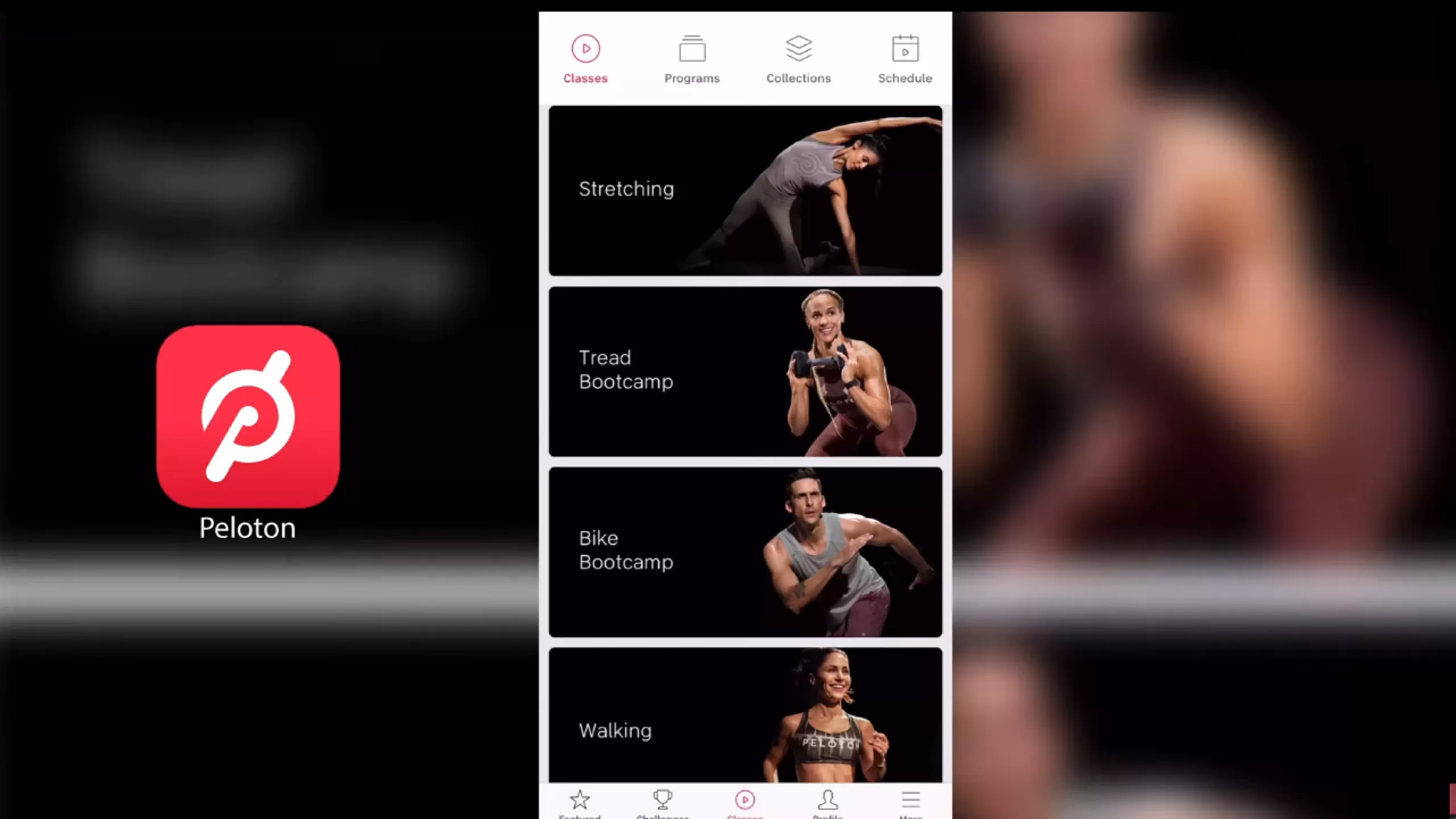It did not work well for you, so you want to unsubscribe. Here we will assist you with how to cancel peloton app on iPhone, Android, ROKU, and the web. If you are not using it, unsubscribe immediately because they will keep charging you.
Let us discuss each process step by step, its pros and eye-opening features that attract thousands of people.
Contents
Methods For Canceling The Peloton App on Different Devices
You can cancel peloton membership at any time quickly. You will have to follow just a few steps. However, you cannot apply the method of all types of devices. Because the technique varies from device to device. Let us discuss the complete process for canceling peloton app membership on different devices.
How To Cancel Peloton App On iPhone?
Following are the methods for canceling the membership if you have subscribed to it on an iPhone device.
- Open the setting of your phone.
- Go to your name.
- Now press the option of subscription.
- Then choose the option of the peloton.
- Now click on it to cancel the subscription.
- In the end, confirm the cancellation.
How To Cancel Peloton App On Android Devices?
These are the step by following them, and your subscription will be canceled.
- Turn on your device.
- Open the play store.
- Now sign in to your google account.
- Now open your profile by tapping on the image icon, which is on the right side.
- Now open the menu and go to payment and subscription.
- The next step is to move to subscription.
- Now select the subscription you want to cancel.
- Now cancel it.
How To Cancel Peloton App On ROKU?
Follow these steps if you have subscribed to the peloton app from Roku.
- Find out the button of ROKU on your remote control.
- Now go to the direction pad and search your peloton channel.
- Now go to the peloton option and of this, press the start* button.
- Choose the option of managing a subscription.
- Now cancel the subscription.
- Confirm cancellation.
- Select done.
How To Cancel Peloton App On WEB?
The methods for canceling a subscription if you are using the web are also different. Here is the step by step guideline
- Go to the Official website of your peloton.
- Open your subscription link, and there will be an option to cancel your subscription.
- Click on it.
- Confirm the cancellation.
To cancel your Peloton App Membership if you’ve subscribed through the web, please follow these Instructions:
Why Should You Not Cancel Peloton’s Subscription?
Peloton instructors have very knowledgeable about fitness and exercises, and they guide us very well. Here we have explained in detail why you should not cancel your subscription?
1. Wide Range of Workouts
Some people do not like to repeat things again, and they do it just once. Similarly, they do not want to do the same stunts and moves daily. This app is best for them because it has a wide range of workouts.
You will find much quality that you can make a new move every single day. Moreover, it also keeps a record of the activities you have done previously.
If you open it now, more than 10,000 workouts will be there, and they keep adding more activities every day.
2. Easy To Use
People think that the peloton app must be challenging to use as it is a new technology and people consider it something challenging and different from other devices
However, the reality is against it, and it has simple functions and an easy interface. Anyone will learn who it operates it in just a few minutes. You can search the name of your favorite instructor and take cases from it.
Moreover, you can join particular types of yoga classes simply by searching them in the search bar. In short, whatever our concern is, you will get information about it from the peloton within seconds.
3. Different Types of Classes on Peloton
Following is a brief description of classes.
1. Meditation
You can find peloton meditation classes of different lengths, for example, 5, 10, 20, and 30 minutes. Meditation is always the best exercise for relaxing the boy and refreshing the mind.
2. Cardio
You can take its classes according to your time scheduling; for example, if you have just 15 minutes, start the class for 15minutes and start following it. For cardio, we use different equipment, and the app has managed it so well that you will not have to leave the mat in search of equipment.
At the start of videos, all the equipment used for cardio is listed, so gather them once and start your workout without any distraction.
3. Stretching
These classes are concise and last only for 5 or10 minutes; thus will not take much time but are worth attending because stretching is significant as it keeps our body flexible. If you want the best result, add it to your workout routine before or after your workout.
4. Cycling
There are different types of cycling; for example, hip, hop, climb rider hit the rider. So join the class of your favorite riding style and must do it. However, increase the timing of cycling slowly; never do any intense workout for the first time for a long time.
5. Yoga
You can take yoga classes from it for the whole body and also for different parts of the body like hip yoga flow. The time of classes is very adjustable with the hectic routine as it has classes of 10 minutes as well as 45 minutes.
6. Dance
It is its new features, and people love it very much. So play it and enjoy your workout to the fullest.
7. Bootcamp
If you want to do something very intense, then the boot camp option is available. In this workout, you will use a treadmill, weight, and mat. Moreover, the time limit of these classes is also very long. For example, some classes are for 60 minutes.
8. Walking
The time of these classes is 20, 30, 45, and best for people who love low-key workouts.
9. Running
You can use any treadmill while taking their classes and make your running more beneficial.
10. Outdoor
These videos are those for those who love outdoor workouts, and best of all, its videos are available in audio.
4. Proficient Instructor

The classes can be taken from a Youtube channel, and you will not have to pay for them, but the most significant benefit of the peloton app is that it provides you best instructors that will guide you personally.
On Youtube, they give you your general guideline that is not for every person. However, the peloton instructor will guide you according to your body type and physical health.
Search the best instructor for the type of workout you want to do, then a list of experts will appear from them choose the one and get in touch with him.
5. Flexible Workouts
When we go to the gym, we have spare time for it and add it into our hectic routine, but if you have a peloton, do not worry about the schedule because it is flexible enough to become part of our life.
Whenever you are free, you can take a class from it. For example, if you have just 10 minutes, it will present a video with all body parts working for just 10 minutes.
Why Should You End The Peloton App For A Subscription?
These are the drawbacks of the peloton, and you must be worried about them and want to know how to cancel the peloton app.
You Cannot See The Time Left
Suppose you have started a workout class of 20 minutes, and you are doing it devotedly, and after sometimes you feel tired and want to know how much time you have left, but it is not showing you anything.
Cannot Connect It With TV
Most people do not like watching small screens, so they pair the device will their TV to enjoy videos on the large screen.
But you cannot share the screen of the peloton; thus, you will have to watch everything from that tiny screen of the peloton. It is not a big issue for all, but some people cancel the app just because of it.
Go Through Peloton Lingo
You cannot do treadmills and spinning if you do not have information about the peloton lingo.
FAQs Regarding Cancel Peloton App Subscription
What happens if I cancel my Peloton subscription?
It’s important to know what to expect. Once you cancel or choose not to activate your All-Access Membership, you will lose access to Peloton’s extensive workout library and live classes.
How do I pause or cancel my Peloton membership?
Need to pause or cancel your Peloton membership? Here’s how:
-
- Log into your account on the web.
- From the drop-down menu in the top right corner, select “My Membership.”
- Under “My Memberships,” select your membership to go to the subscriptions detail screen.
- From there, you can choose to either pause or cancel your membership.
- Don’t forget to double-check the terms and conditions of your membership before making any changes.
- If you need any assistance, don’t hesitate to contact Peloton’s customer support team.
Is Peloton membership a contract?
If you’re considering a Peloton membership, it’s important to know that it does involve a commitment period. When you sign up, you agree to maintain your subscription for the applicable commitment period. This means that you’ll need to fulfill your obligation to pay for and use the subscription for the agreed-upon length of time.
How do I cancel my Peloton purchase?
To cancel a Peloton purchase, you can visit the order status page online and initiate the cancellation process.
Final Verdict
There are just – 5 steps you will have to follow for canceling its subscription that is specific for all devices. It has many cons, so you want to unsubscribe, but you cannot deny its excellent benefits.
If you have any queries very feel free to ask in the below comment section. Thank you for your visit!