Have you ever thought of doing a workout without using a heart rate monitor? Well, the answer should probably be No! A heart rate monitor is necessary while you are doing any kind of exercise and workout.
It is quite distressing not to know how far you have been running or to measure your health rate during a tough workout. To know or measure your activity it is requisite to have a peloton heart rate monitor.
But, before you use the peloton heart rate monitor it is essential to know how to use it. The steps for connecting your peloton heart rate monitor are easy if you understand them properly. Well, here in this article I have shared simple steps of how to use a peloton heart rate monitor so, stay connected!
Contents
How To Use Peloton Heart Rate Monitor?
Once you have paired the peloton heart rate monitor, it is important to know how it works. In this article, I have shared every information regarding the peloton heart rate monitor. So, to know everything in detail you have to read the article carefully in detail so that you cannot miss any major point.
How Does The Peloton Heart Rate Monitor Work?
The first thing that comes to people’s minds while they buy any product is how it actually works. Once you understand its functioning then you can use it easily.
Peloton heart rate monitor basically catches the electrical signal from your heart and shows the active operation. It consists of the electrodes, which receive the signals and show the workout intensity.
The electrical impulses are measured with the peloton heart rate monitor, which shows the heartbeat rate. It consists of two parts. The first part is the adjustable elastic strap, which you can comfortably place at your sternum.
The second part is the receiver, which detects the heartbeat through electrical signals and shows the activity via Bluetooth.
This device is wireless, which means that it does not require any wire adjustments or installation. Once you wear it you can log in automatically to the peloton via Bluetooth. You can check your heart activity through the screen on the peloton bike. The best thing is that it is very comfortable to wear.
Peloton Heart Rate Monitor Setup
Step 1: Unbox The Heart Rate Monitor

The first step of how to use a Peloton heart rate monitor is to unbox it. You have to unbox the device carefully and you will see how gleaming the device looks from its frontal side. Some lights will trigger out of it if you touch its sides.
On one side its lights will be blue but will appear red once your device is paired to Bluetooth. On the other side, the light will be red, which will be detecting the rate of your heartbeat.
Step 2: Turn On The Heart Rate Monitor
After unboxing, the second step is to put on the device. To make it function you can wear it across the chest with the adjustable elastic strap or in your arm with the armband.
You can wear it on your wrist or above for accurate and precise readings. When you place it on your chest the colors appear different, which represents the electrodes.
Step 3: Turn On The Bluetooth of The Screen
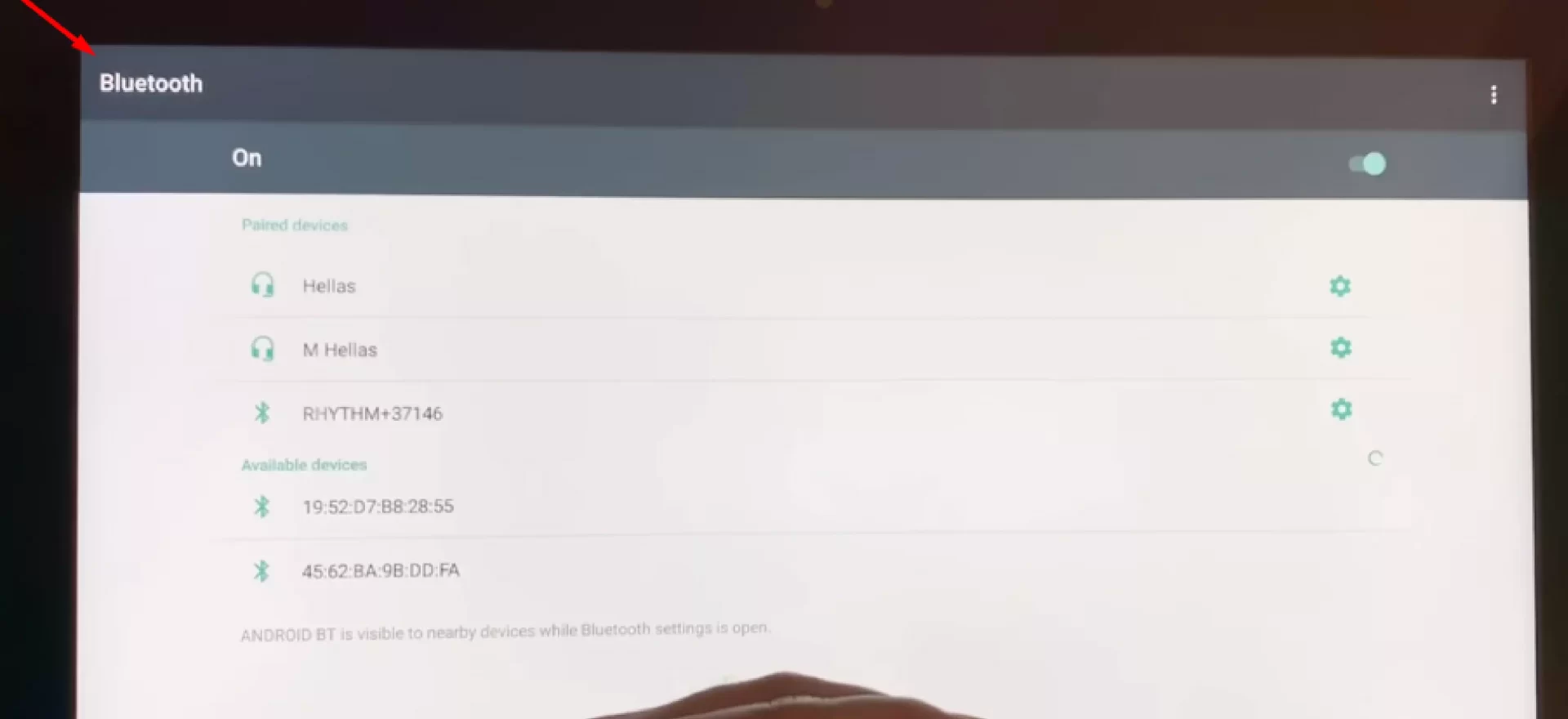
The third step after wearing the peloton heart rate monitor is to turn on its Bluetooth for connectivity. To turn the Bluetooth on you have to use its touchscreen.
Go to settings, and select the Bluetooth option from there. Flip it to turn it on. While connecting the Bluetooth make sure that the peloton bike’s Bluetooth should only pair with it. When both the Bluetooth is ‘’On’’ simultaneously then the devices will connect to each other.
Step 4: Connect The Heart Rate Monitor
The fourth step is to connect the heart rate monitor. The connecting options will be displayed at its side from where you can select them. The heart rate with a love/heart sign option will be there in the list and you have to click it so as to connect it with your peloton.
As soon as it is connected, the disconnected option will become connected. The connection will display on the screen with the heart rate, which will start showing your workout activity.
Step 5: Ready For Use
Finally, your peloton heart rate monitor is ready to use as now it is paired with the peloton bike. Whatever exercise or activity you will do now, will appear on the peloton bike screen including your heart rate. You will be able to read your heart activity from the top left side of the screen.
Read: 10 Best Heart Rate Monitor For Peloton Bike
How To Turn It Off
Here is the proper way of disconnecting your peloton heart rate monitor once after you have used it. You need to disconnect it in order to save its battery life for the next time you use it. Following are the steps for how to turn your peloton heart rate monitor Off.
Step 1: Turn Off The Heart Rate Monitor
Firstly, you have to turn off your heart rate monitor once your training or workout is over. For turning it off you have to follow the same steps but, oppositely. You have to go back to settings, go to the Bluetooth option. It will be marked ‘’connected’’. You have to flip the button again to disconnect it.
Step 2: Remove The Heart Rate Monitor
Secondly, you have to remove the peloton heart rate monitor from your arm or chest. You will be sweaty at this moment so you should remove it gently so that it does not become wet from your sweat. Disconnect the heart rate from the strap carefully.
Read: What Heart Rate Straps Work With Peloton Bike?
Step 3: Clean The Strap

The final step is to clean the strap. You can clean it in the washing machine or by hand. While washing, make sure that you do not use hot water or strong chemicals, which will ruin the strap.
Clean it gently with your hands and dry it out in the fresh air to reduce the chances of skin irritation or allergy. You can only wash the strap whose module is removable unless you can only wash it with your hand.
With modules, you cannot wash it by using strong detergents, which will ruin the strap and module activity.
Read: Does Orangetheory Heart Rate Monitor Work With Peloton?
How to use Apple Watch as Peloton heart rate monitor?
To use your Apple Watch as a heart rate monitor with Peloton, you can follow these steps:
- Ensure that your Apple Watch is paired and connected to your iPhone.
- Open the Peloton app on your iPhone.
- Log in to your Peloton account.
- Tap on the “Classes” tab at the bottom of the screen.
- Choose the class you want to take or create a new class.
- On the class details screen, tap on the heart rate icon located at the bottom.
- From the heart rate options, select “Apple Watch” as your heart rate monitor.
- Start the class by tapping on the “Start” button.
- Your Apple Watch will now track your heart rate during the workout and display it on the screen.
Please note that to use your Apple Watch as a heart rate monitor for Peloton, you need to have an Apple Watch Series 2 or later, running watchOS 4 or later, and your iPhone needs to be running iOS 11 or later. Additionally, ensure that your Apple Watch is snugly and securely fitted on your wrist for accurate heart rate tracking.
By using your Apple Watch as a heart rate monitor, you can conveniently track your heart rate during Peloton workouts without the need for an additional heart rate monitor device.
FAQs
Does Peloton Track Heart Rate?
Yes, the peloton heart rate monitor tracks heart rate. Once you have paired it with the device then it shows all the exercise activities. You have to just turn on the Bluetooth and connect it to your device so as to check your heart rate impulses.
How Does The Peloton Heart Monitor Work?
You have to wear it on your wrist or on your chest. It consists of a module, which has electrodes that track the heart rate through electrical signals. You have to connect the Bluetooth so that it shows the heart rate on the screen from where you can check your heart rate activity.
Is The Peloton Heart Rate Monitor Strap Washable?
Yes, you can wash the peloton heart rate monitor strap in the washing machine or by hand if its module is removable. If its module is not removable then you have to wash it with your hands without using any strong detergent.
Why Should You Use a Heart Rate Monitor?
A heart rate monitor is beneficial to use as it keeps you informed about your workout information like heartbeat and heart rate. It also shows how much energy you are utilizing during exercise.
Conclusion
Well, I hope that now all the questions in your mind regarding how to use a peloton heart rate monitor have been cleared. You can buy yours and follow each step I have explained in this article to get efficient results.
You just have to connect it with your device and you will get to know the workout activity rate displayed on the peloton screen.
