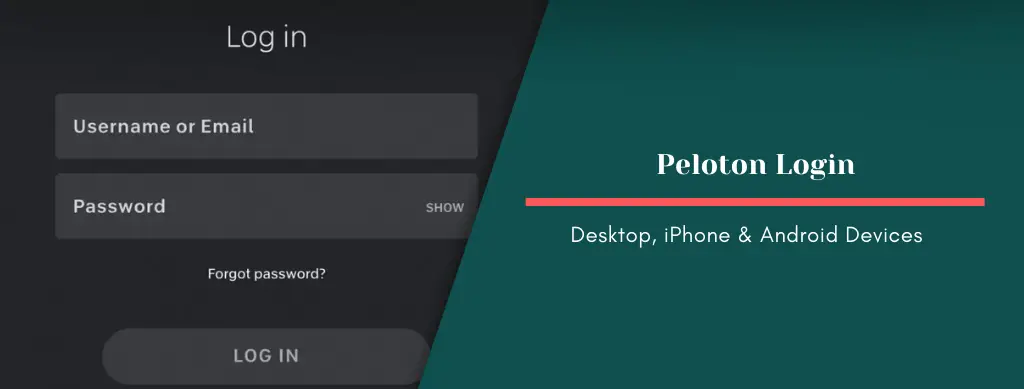Need help logging into Peloton? You’re in the right place. Our “How to log in to Peloton and access your classes and workout stats from the website or the app” makes it straightforward and easy to get started.
Peloton, a brand synonymous with cutting-edge at-home fitness, offers members a vast array of live and on-demand fitness classes ranging from cycling and running to yoga and pilates.
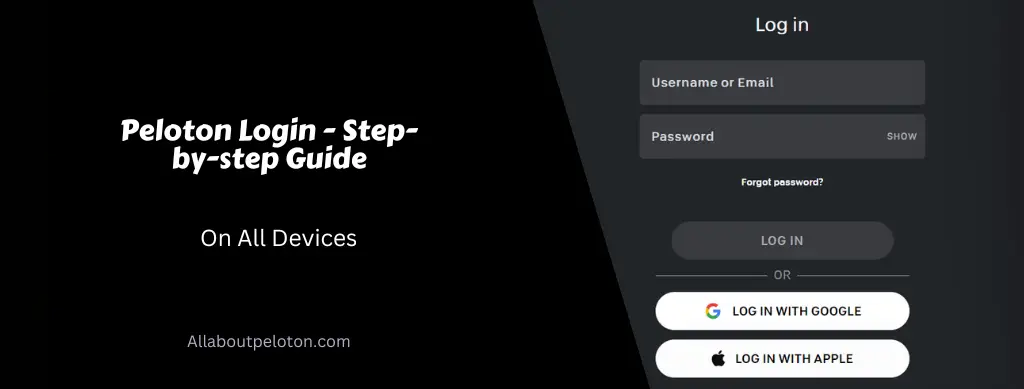
Whether you’re a seasoned fitness enthusiast or someone new to the world of home workouts, Peloton is poised to redefine your exercise routine.
However, to leverage the full potential of what Peloton offers, it’s essential to know how to log in across its various platforms. In this article, we’ll provide a detailed walkthrough of how to access your Peloton account, whether it’s through their website or mobile apps.
Join Peloton’s diverse fitness community and enjoy a range of classes like Peloton cycling, yoga, strength training, and more.
Contents
Understanding Peloton’s Membership and Features
Before delving into the login process, let’s understand the essence of a Peloton membership: Peloton stands out with its unique features such as live class leaderboards, personalized instructor shoutouts, and a vibrant community that keeps you motivated.
1. A Comprehensive Workout Experience:
Peloton isn’t just another exercise platform. It’s a complete at-home workout solution. With a Peloton membership, users get access to thousands of classes across diverse fitness categories.
Whether you love the rush of a high-intensity cycle session or the tranquillity of a yoga class, there’s something for everyone.
2. Multiple Access Points
The beauty of Peloton lies in its versatility. It’s not just limited to the Bike or Tread. You can access classes through the web, the Peloton Bike, Bike+, Tread, or the iOS and Android apps.
3. Personal Stats & Progress Tracking
After your sweat-dripping session, wouldn’t you love to know how you performed? Peloton allows you to review your workout stats once you’re logged in. The platform retains these statistics, allowing members to track their progress over time.
With Peloton, transform your home into a studio for cycling, running, strength, yoga, and pilates classes.
An added convenience for Peloton equipment users (Bike, Bike+, Tread) is the feature of login persistence. Once you log in, these devices remember your account, saving you time for future workouts.
Now, let’s understand the login process across the various platforms:
Logging into Peloton on Desktop:
To make the login process even clearer, here’s a screenshot guiding you through each step on the desktop version.
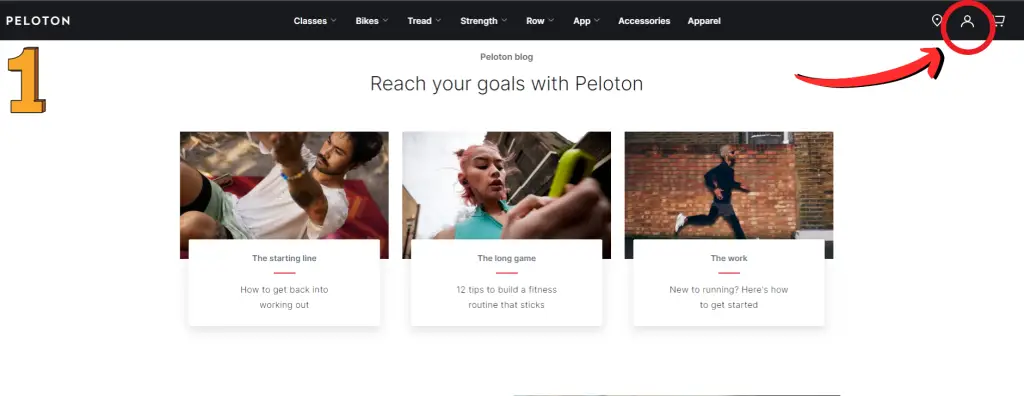
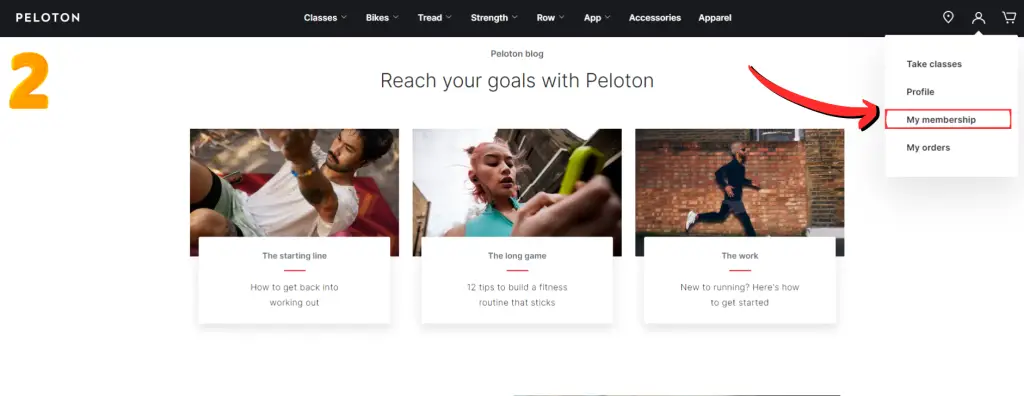
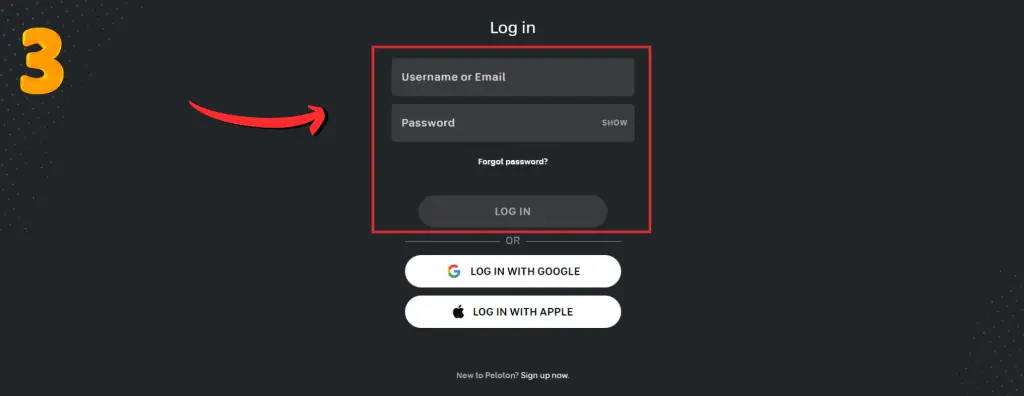
- Navigate to onepeloton.com.
- To log in on the desktop, simply go to onepeloton.com and click the silhouette icon at the top right.
- From the dropdown menu, select “My Membership.”
- You’ll be directed to the login page at Peloton Website. Here, input your username and password.
- After entering your credentials, click “Log in” to access your account.
Read: Peloton Workout Plan for Beginners
Peloton.com on iPhone and other iOS Devices a Few Steps
Below is a visual aid for logging in on the iPhone app, highlighting the key fields for a seamless experience.
- Find the Peloton app icon on your device’s home screen and tap to open.
- On iPhone, tap the Peloton app and enter your details on the login screen.
- After keying in your credentials, tap the “Log in” button to dive into your personalized fitness journey.
Peloton Access on Android Devices:
For Android users, refer to this image to navigate the login screen effortlessly.
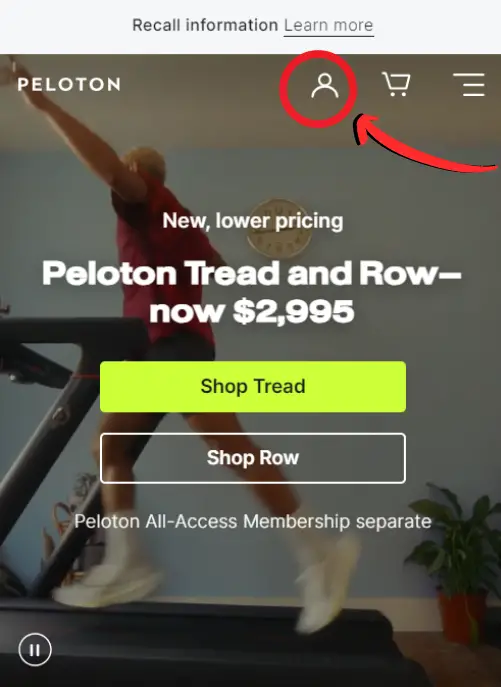
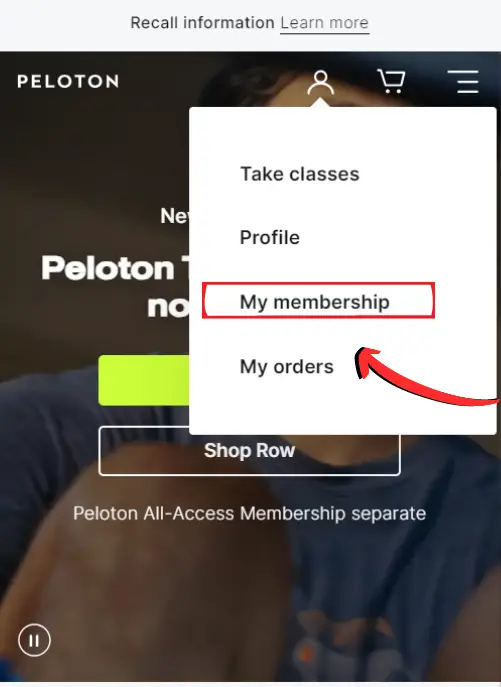
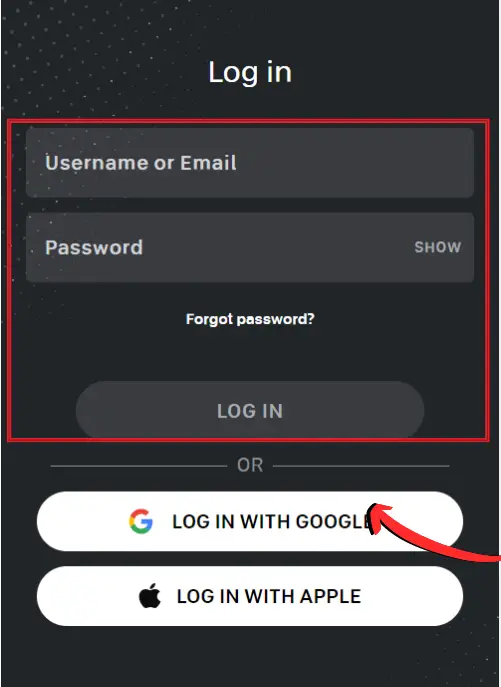
- For Android, launch the Peloton app and fill in your username and password, then tap ‘Log in.’
- On the login screen, enter your Peloton account’s username and password.
- Once filled in, tap on “Log in” to gain access to your diverse fitness library.
Related: How To Set Your Peloton Profile To Private?
Conclusion
With fitness transitioning from conventional gyms to the comfort of our homes, Peloton stands out as a beacon for quality and variety.
However, to tap into this world of fitness, understanding the login process is the first step.
By following these steps, you’re just a few clicks away from joining Peloton’s engaging fitness world. Remember, once logged in on your Peloton equipment, you’ll stay connected, making it even easier to jump straight into your next workout!