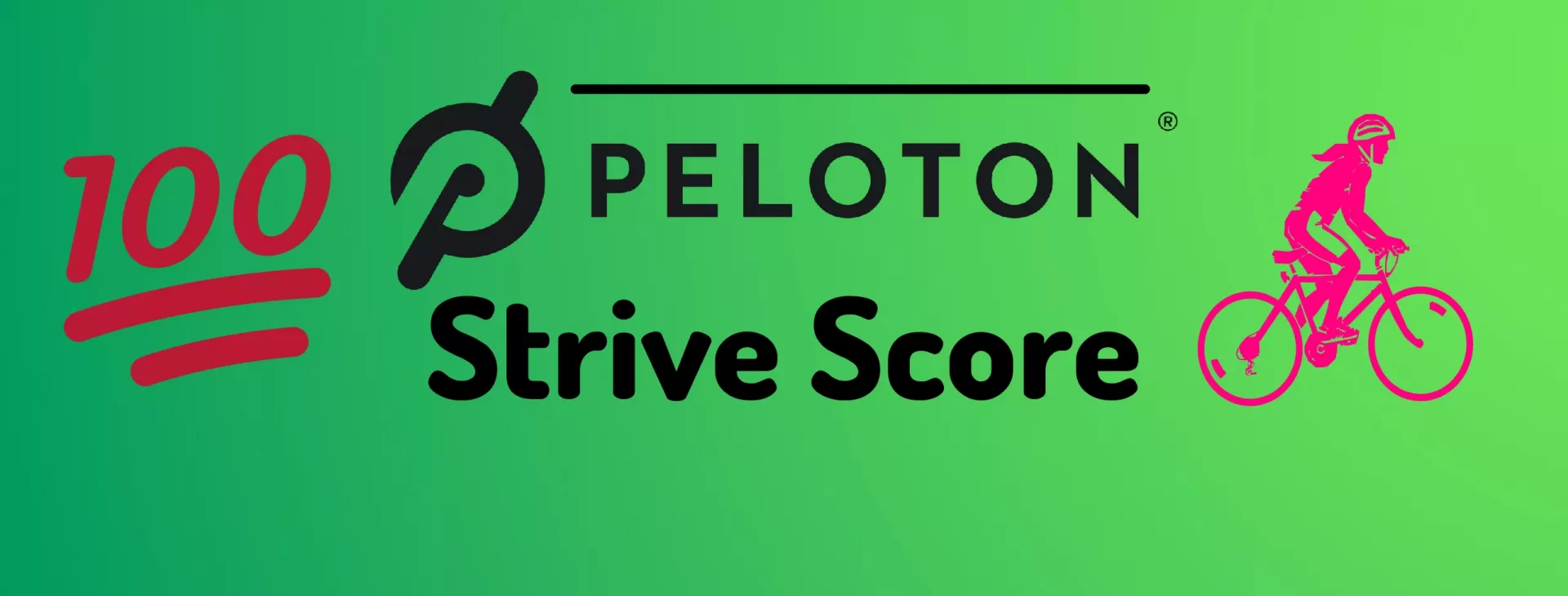Peloton has always introduced new features for its users, and they were always successful. During the Peloton homecoming in May 2021, Peloton introduced another amazing “Peloton Strive Score” feature.
It completely changed the use of Peloton bikes among the users. The only reason for its launch was to help the users work hard towards their strongest and fit self.
It is a great feature for every Peloton lover. That is why I have written this article to share the knowledge and experience that I had with this new feature.
Moreover, you will find how it works and whether the “strive score” feature is worth it or not? Besides that, I will present you with the best Peloton strive score so that you know what you are aiming for. I hope you find it helpful. So, scroll down and explore.
Contents
Peloton Strive Score

Peloton strive score is a personal, non-competitive score that generates how much time you spend in different heart rate zones during a workout on additional days.
It measures the intensity of your workout. So, the higher your heart rate is, the higher your strive score will be.
The main goal of the Peloton Strive Score is to compare your performance across the various workouts you have performed.
Peloton strive score is available for both digital app and Peloton equipment users. Therefore, all the users have the opportunity to get access to this fantastic feature.
How Peloton Strive Score Works?
Peloton strive score measures your output in every workout on Peloton. It tracks the duration you have spent in every movement on Peloton, even those not included in the Power Zone training, such as strength, HIIT, and Bootcamp.
All you need is a heart rate monitor with Bluetooth connectivity or an apple watch that can pair with the bike. It is also available on your Fire Tv app, but it’s currently accessible only for users with All-Access membership.
First, connect your heart rate monitor or apple watch to the Peloton screen or app. Once you have connected to the app, the heart rate monitors start showing on the screen.
In the beginning, the strive scores show 0 scores, and that’s because you have not activated your workout. The moment you begin your training, your strive score will start increasing. The strive score will increase with the increase in your heart rate.
How To Turn On Strive Score?
To turn on the strive score, you have to follow the steps below,
Step 1
Connect your heart rate monitor to the screen.
Step 2
Go to the More menu.
Step 3
Click on the “Profile Setting” button.
Step 4
Select the “Preference” option.
Step 5
Click on the “Strive Score” option.
Step 6
Enable “Track and Display Strive Score” to start using the feature.
Step 7
You can also enable “Hide my Strive Score” If you want to hide your strive score from others. This step is not mandatory.
Calculating Strive Score
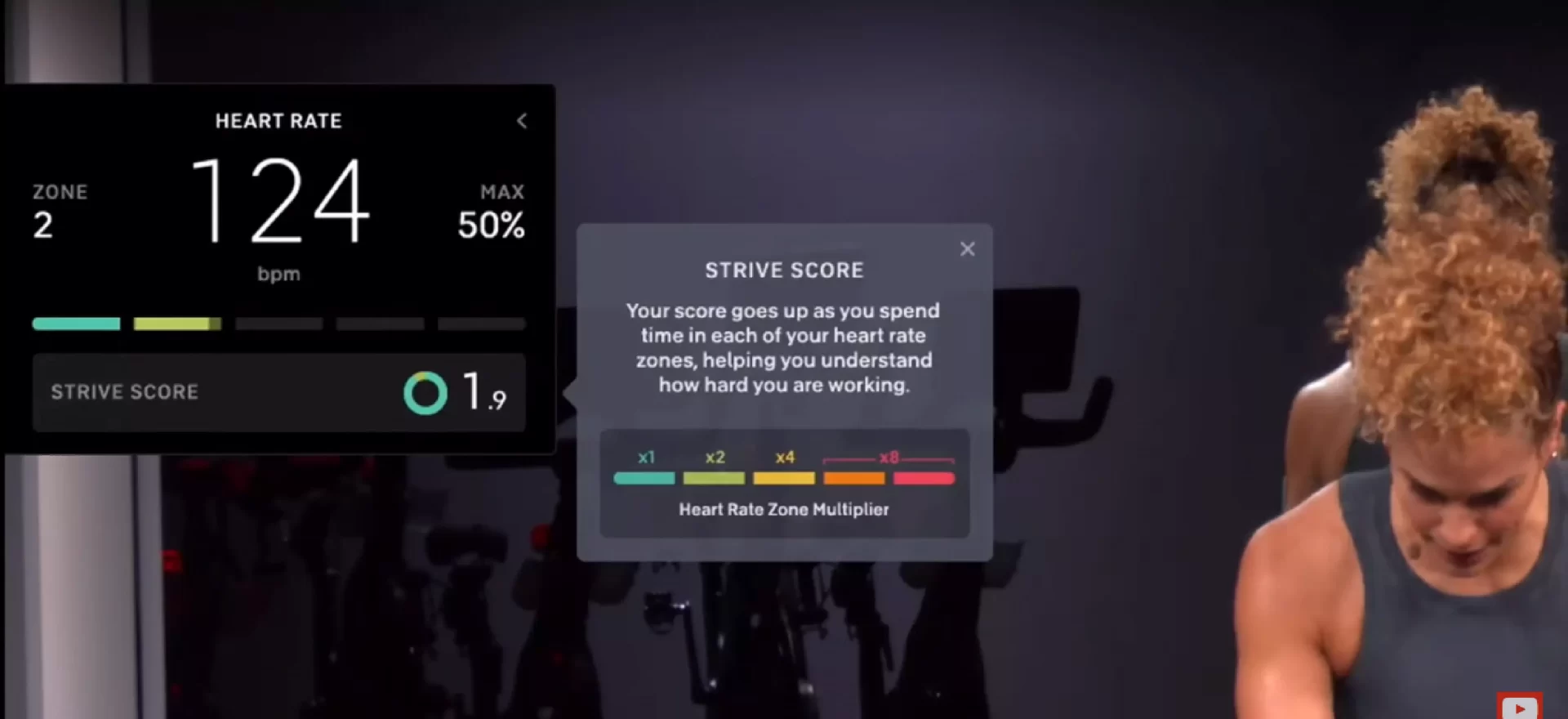
Strive score increases with your workout in every heart rate zone. Depending on your speed, you will earn points by working out in every zone. With the multiplication of the numbers, the color of the power zone will begin to change, and it will motivate you to work even harder to achieve your strive score.
Zone 1
Upto 65% of max Heart Rate = 1x (which is easy to start)
Zone 2
65% to 75% of max Heart Rate = 2x (you will break out in a sweat)
Zone 3
75% to 85% of max Heart Rate = 4x (you will begin breathing heavily)
Zone 4
85% to 95% of max Heart Rate = 8x (intense breathing begins)
Zone 5
95% + of max Heart Rate = 8x ( you will reach the maximum effort)
Zone 4 and 5 are the same because they do not want you to overwork. Moreover, Strive scores approve of higher heart rate and higher intensity workouts.
This way, an individual will achieve their own fitness goals. The only thing that you should consider is underlying medical conditions. Always recommend your doctor before you use Peloton or the strive score feature.
Your strive scores will feature on the leader board, and you can easily check your scores as well as those of your friends.
If you want to leave the board or don’t find this feature right for you, you can back out of the “Strive Score” feature from your settings and continue tracking your heart rate without any score.
Enabling Strive Score on the Peloton Website
- Go to Onepeloton.com and log in.
- Locate the three dots at the top right, beside your profile picture and Leaderboard name.
- Click the three dots and select “Preferences.”
- Navigate to “Settings.”
- At the bottom, find “Features: Strive Score.”
- To enable, check “Track and display Strive Score on compatible platforms.” To disable, uncheck it.
- An additional option appears: “Hide my Strive Score and heart rate zones from others in the class.”
- Check to keep your score private or uncheck to display it in classes.
- Finalize by clicking “Save Changes.”
Comparison: Heart Rate Zone Training vs Power Zone Training
| Aspect | Heart Rate Zone Training | Power Zone Training |
|---|---|---|
| Basis | Based on the heart rate zone achieved during different parts of the class. | Based on output. |
| Current Availability | Mostly removed, except classes by Christine. 38 remaining classes can be found by filtering “heart rate zone” in the cycling section. | Not specifically mentioned, likely still present. |
| Notable Instructors | Steven Little and Jennifer Jacobs classes have been purged. Only Christine’s HRZ classes remain. | Not mentioned. |
FAQs Regarding Peloton Strive Score
What is a Good Strive Score on Peloton?
Strive score is different for every individual. So, there is no good and bad strive score on Peloton. You will only find recommendations available to give you a basic percentage of strive score rather than a must-have score. Therefore, the recommended strive score is about 80% to 85% of your predicted heart rate during the workouts. It will be roughly 151-162 beats per minute for an age of 25 to 30 years.
What is a Strive Score?
Peloton strive score indicates your output in every workout on Peloton. It tracks the time you have spent in every movement on Peloton, even those not included in the Power Zone training, such as strength, HIIT, and Bootcamp. Strive scores measure how much time you have spent in every heart zone (5 zones). The greater your heart rate, the more will be your strive score.
Does Apple Watch Connect To Peloton?
Yes, you can connect your Apple Watch to all the Peloton equipment you have. Your Apple Watch will directly relate to your Peloton bike only if you have a digital subscription, or else you won’t be able to use it on any Peloton equipment. Therefore, subscribe to the Peloton All-Access package and enjoy using your Peloton on any device, including the Apple Watch, Fire Tv, and even the Peloton digital app.
What is a good strive score for 30 minutes?
Certainly. An optimal strive score for a half-hour workout ranges from 30 to 70. If you’re just starting out, target a score of approximately 30-40. As your fitness improves, you can progressively raise your strive score. To enhance your score over time, it’s essential to regularly engage in rigorous exercises and interval training.
What does strive score mean on the Peloton bike?
The strive score on the Peloton bike indicates workout intensity, determined by time spent in heart rate zones. A higher score signifies a more intense workout, with 100 meaning you were in Zone 5 throughout.
Why is my strive score so low on the Peloton?
Your Peloton strive score may be low due to being a novice, not exerting enough effort, mis-calibration of your heart rate monitor, or frequent breaks. To boost your score, engage in tougher workouts, amplify workout intensity, adjust your heart rate monitor, and reduce idle times during sessions.
What is a good output for a 30 minute Peloton ride?
For a 30-minute Peloton ride, output varies based on fitness, ride type, and instructor. Generally:
Beginner: 150-200 watts
Intermediate: 200-250 watts
Advanced: 250+ watts
Final Verdict
The Peloton Strive Score measures how much time you have spent in each heart zone to track how hard you work on your fitness goals. This feature is also useful for users who don’t want to give the FTP test as it is considered tough.
Therefore, you can ride in your flow on Peloton with the “Strive Score” feature without the scoreboard pressure. It will only require your heart rate in every zone. I hope you find this article helpful and informative. So, connect your monitor and start scoring!