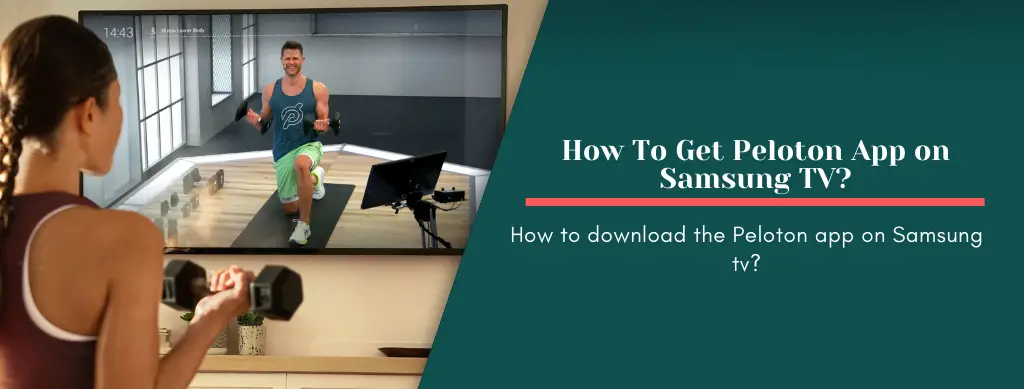Have you invested in Peloton equipment to improve your physical and mental health? Or do you have a subscription to the Peloton app? Do you also have a Samsung smart TV? Then what are you waiting for? The Peloton app is an all-in-one solution to help you tone your body and boost your confidence.
But wait, first, get the Peloton app on Samsung Tv. Peloton works with many devices, including smart TVs, except Samsung smart TVs.
Peloton offers an extensive collection of various on-demand and live classes, which you can enjoy on your Samsung big TV screen. You can take anything from running and yoga classes to strength training and cycling.
Yet, screencast or install the Peloton app on your Samsung TV first.
In this article – we will discuss how to cast the Peloton app on Samsung TV. So, let’s find an easy and quick fix to get it done.
Contents
Why Is not Working Peloton App on Samsung TV?
It’s annoying not getting the best bang for the buck. You spend big bucks on a Samsung smart TV to find that its OS (operating system) doesn’t naturally support the Peloton app.

If you also can’t find the Peloton app on Samsung TV, know that it doesn’t have a built-in Peloton app. That’s why it’s not working.
Samsung TV works best with an exclusive operating system. It doesn’t work like other streaming gadgets and devices run by IOS or Android operating systems. These systems already have a pre-installed collection of supported apps – ready to download.
Now, you must be wondering which OS works best with Samsung TVs.
Samsung TV runs on Tizen OS as its original operating system. Tizen OS is exclusive to Samsung TVs. But it doesn’t make you unable to access the Peloton app on Samsung TV.
You can still get it due to Samsung Smart Hub. It’s the primary menu system. It has a great library of supported and unsupported apps, including the Peloton app.
Ways to Get Peloton App to Samsung TV
To use the Peloton app on your Samsung TV, you can try the following workarounds:
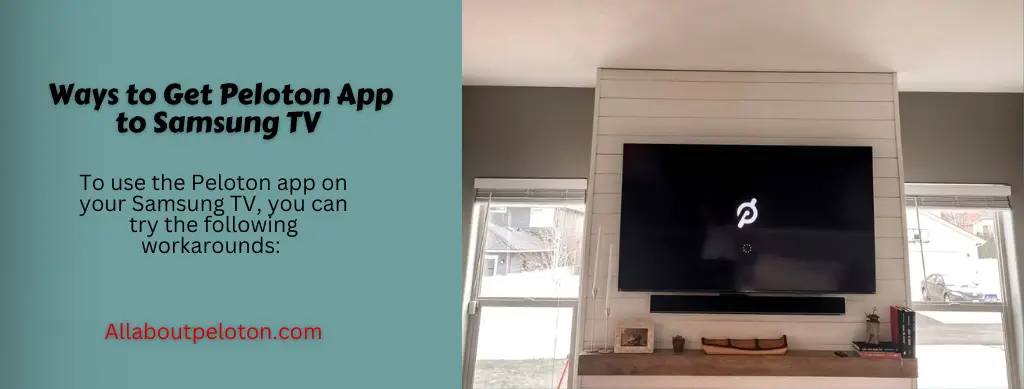
- Streaming directly by connecting a different device (laptop or tablet)
- Cast the Peloton app to Samsung TV using Peloton equipment Directly
- Cast the Peloton app from an IOS device
- Cast it from an Android device to Samsung TV
- Using an OTT device
- Installing the Peloton app to Samsung TV Directly
All the above solutions are effective as long as you know how to pick the one which works best for you. To cast the Peloton app to Samsung TV, you need to use a streaming device that is compatible with the Peloton app.
1. Stream Content Directly to Samsung TV Using a Different Device
- Firstly, you need to connect your Samsung TV directly to another device like a tablet, a spare phone, a PC, or a laptop – using an HDMI cable.
- You may also need an HDMI adapter to interface between an HDMI cord and a laptop or phone.
- Now, open the connected device and stream it to your Samsung TV with the help of an HDMI cord.
- Make sure that your Samsung TV has its HDMI input. For this, you can use the SOURCE button on the remote.
- Now, you can see your device’s content on your Samsung TV.
- Log in to your Peloton account and stream your desired workout classes from the Peloton app.
2. Direct Cast from The Peloton Equipment to Your Samsung TV
- If you own a Peloton device like a treadmill, bike, or mirror – you can directly cast the Peloton app on your Samsung TV.
- Firstly, check the “Enable wireless display” option is enabled on your Samsung TV.
- You can check it by navigating to Settings > Advanced Settings > More Options > Enable wireless display.
- Now, turn on the Samsung TV, and open the Settings menu on your Peloton equipment.
- Now, select “Cast Screen” from the options down the page.
- From the Cast Screen menu, select your Samsung TV and choose “Connect.”
- If you can’t see it, click the “Refresh” button in the top-right corner.
- Once both devices are connected, you can easily stream your Peloton content on your Samsung TV.
3. Casting The Peloton App from an IOS Device
- If you want to cast content from an IOS device to your Samsung TV, ensure that both devices connect to the same Wi-Fi network.
- Now, open your Samsung TV and go to the “Home” page.
- Open your IOS device (iPhone, iPad, or Airplay), and launch the Peloton app.
- Now, log in to your Peloton account and select a live fitness class.
- Choose the “Cast Button” in the Peloton app via Airplay.
- From the list of nearby devices, tap on your Samsung TV.
- You can see Peloton content on your Samsung TV once both devices are linked.
4. Cast From an Android Device to Your Samsung TV
- Before starting, ensure both devices link to the same Wi-Fi network.
- Turn on your Samsung TV, and open the “Home Menu.”
- Access to your Peloton account using your Android device.
- Choose any workout of your choice, be it on-demand or live.
- After choosing the class, hit the “Cast” icon on the screen and select your Samsung TV from the list of nearby devices.
- Enjoy streaming your Peloton workout on your Samsung TV.
How to Download Peloton App on Samsung TV
Another easy and quick way to download and install the Peloton app on Samsung TV is by using an over-the-top device/streaming media player.
Using an OTT Device
- There are various options available.
- These include Roku Stick, Google Chromecast, Apple TV, and Amazon Fire Stick.
- These are the most widely used OTT streaming devices.
- All you have to do is connect an OTT device and your Samsung TV using an HDMI cable.
- Once both devices are connected, you can download and access the Peloton app from the OTT device’s menu.
Another Direct Way to Download
- Here is another easy way to download the Peloton app on your Samsung TV.
- Check if your internet connection is stable and if it connects to your Samsung TV.
- Turn on Samsung TV and go to “Homepage.”
- Now, navigate to the pre-installed “Internet browser” through downloaded applications.
- Click on it and search for “Peloton digital app” in the browser.
- Now, install the Peloton app on Samsung TV.
- Launch the app and log in to your Peloton account.
- If you don’t have an account, you can register for it via your email.
- Once you access your Peloton account, you can select any class you like from the list there.
- If you have Peloton equipment, you can join the classes for free.
Conclusion
The Peloton app allows you to start your fitness journey anywhere and anytime. It’s the ultimate solution to help you get in good shape.
But this app is not accessible on Samsung TVs due to technical difficulties. However, you can still use the Peloton app on Samsung TV using an OTT
device like Chromecast, Airplay, Roku, or other wireless technology. Hopefully, this guide can help you access the Peloton app or its unique content on your Samsung TV.
Read more about Peloton App,